Working with templates
Templates are where code and content turn into web pages people can actually see and use. Apostrophe templates use the Nunjucks templating language and generally look like normal HTML markup with special tags and variables sprinkled throughout to render data.
Template files go in views directories, either as module subdirectories or at the project root.
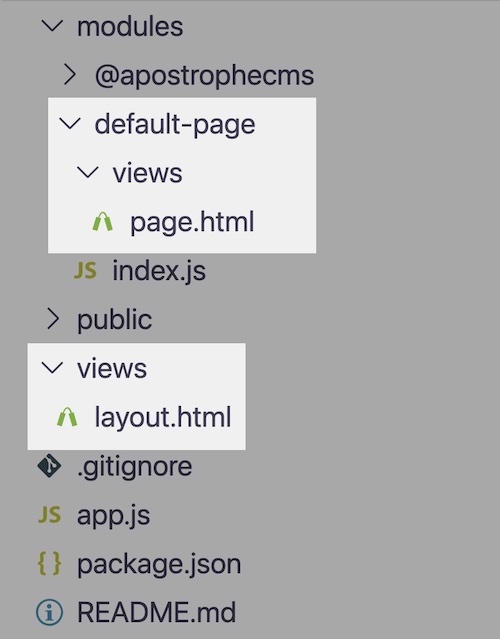
The root views directory will usually contain a layout template and often fragment templates. Templates in modules' views directories will usually be used only for their respective modules. Widget, page, and piece page templates are the main examples of that.
How templates work together
To paraphrase John Donne, no template is an island. Templates will always be used as a system. We do this with the extends, include, and import tags.
Extending templates
When you use the {% extends %} tag in a template, it will inherit all of the markup and template blocks of the template it is extending. Any template blocks used in the extending template will replace matching blocks in the extended template.
For example, the layout template will often be structured like this:
{# views/layout.html #}
{% extends data.outerLayout %}
{% block beforeMain %}
{# Page header markup and the main content area opening tag... #}
{% endblock %}
{% block main %}{% endblock %}
{% block afterMain %}
{# The main content area closing tag and page footer... #}
{% endblock %}Individual page type templates will extend that layout:
{# modules/default-page/views/page.html #}
{% extends "layout.html" %}{# 👈 Our template extension #}
{% block main %}
{% area data.page, 'mainContent' %}
{% endblock %}page.html inherits all of the markup and template blocks of layout.html. When it uses the main block, that replaces only the matching block from layout.html.
INFO
You may have noticed that the layout template above also extends another template. data.outerLayout is a core, base level template. See the layout template guide for more on that.
The super() tag
You can also add to template block content, rather than completely replace it. To do this, include a super() render tag at the beginning of a block. super() will render as the contents of the inherited block.
For example, this may be in your layout file:
{# views/layout.html #}
{% block main %}
<h1>{{ data.piece.title or data.page.title }}</h1>
{% endblock main %}In my home page template I could extend the layout template and use super() to include that h1 tag before new content markup:
{# modules/@apostrophecms/home-page/views/page.html #}
{% block main %}
{{ super() }} {# 👈 That will render the <h1> tag above #}
<div>
{# ... additional home page content #}
</div>
{% endblock %}See another example in the Nunjucks documentation.
Including templates
The {% include %} template tag pulls one template into another template. This can be useful to break large template files into pieces. For example, you might write your site footer in a template file: views/footer.html. The layout template could include that like so:
{# views/layout.html #}
{% block afterMain %}
</main> {# Closing tag for the main block #}
{% include "footer.html" %}
{% endblock %}That footer template would render as part of the layout template.
See more about including templates in the Nunjucks documentation.
Referencing templates across modules
The include and extends tags in the examples above name "global templates," which are in the root views directory. As such, we can simply reference by file name: e.g., {% extends "layout.html" %} or {% include "footer.html" %}. You could do the same thing if both templates were in the same module directory (both in our modules/default-page/views directory).
In some cases, we will need to extend or include a template file that belongs to a separate module. In that case, we need to provide additional information so Apostrophe can find that template.
For example, we may have a default page type that includes a sidebar we want to use in other page types:
{# modules/default-page/views/page.html #}
{% extends "layout.html" %}
{% block main %}
{# 👇 Sidebar that we'll reuse. #}
<aside>
{# Sidebar content... #}
<aside />
{# 👇 Content area that we'll replace. #}
{% block content %}
{% area data.page, 'main' %}
{% endblock %}
{% endblock %}Let's extend it in a contact page type to reuse that sidebar. We will only replace the content block. To do this, the {% extend %} tag must include the name of the default page module:
{% extends "default-page:page.html" %}
{% block content %}
<h1>Contact info</h1>
{# Contact information... #}
{% endblock %}{% extends "default-page:page.html" %} tells Apostrophe that we are using the page.html template file that belongs to the default-page module. The same pattern applies when using the include tag.
TIP
The Nunjucks templating language includes many tags and tools you can use in Apostrophe templates. These include:
- Adding conditional checks
- Looping over arrays
- Declaring variables
- Comparison and math operators
See the official Nunjucks templating documentation to see what is available.